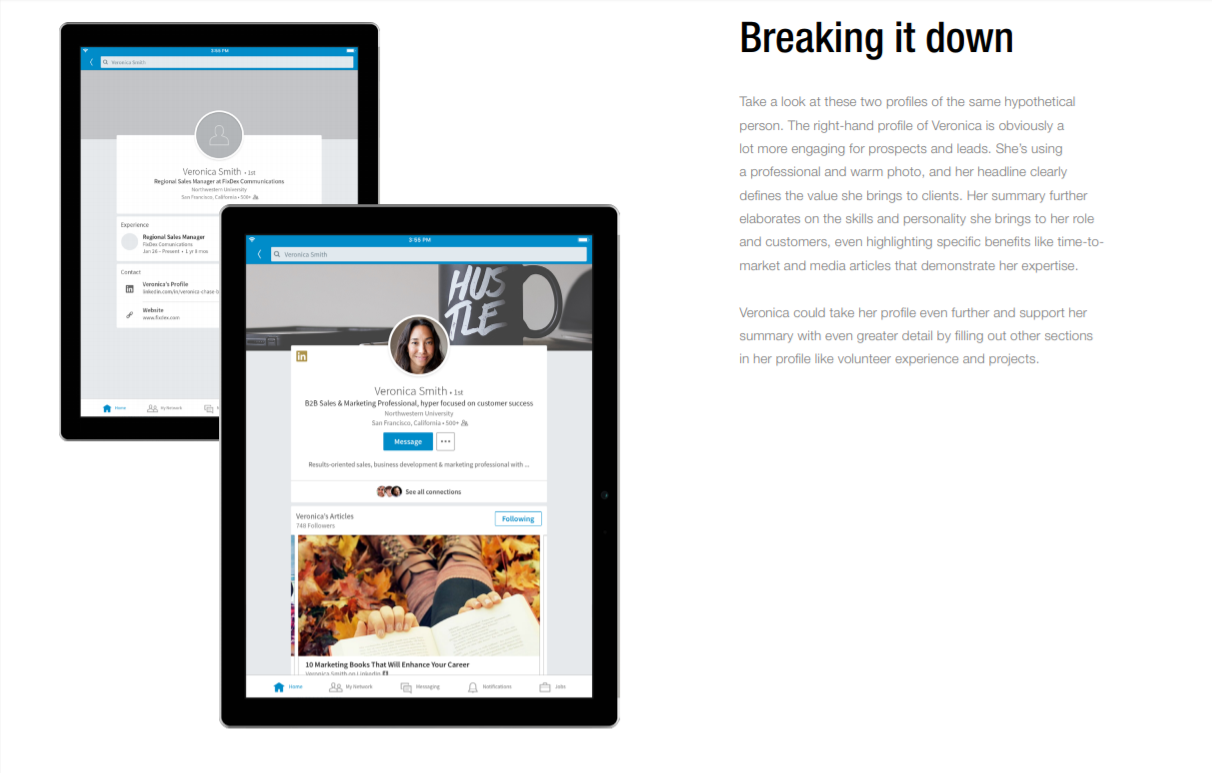LinkedIn Niche Market Optimization
Why LinkedIn Optimization Matters?
Your profile is a key component of your experience on LinkedIn. It’s your calling card when you reach out to prospects, and it’s how potential contacts will locate you and understand what you do. Having a complete & targeted profile for your niche, can position you as a credible source of information and establish thought leadership within your network. In order to be attract new clients, you must optimize your profile.
Niche Optimization Strategy
With LinkedIn, the Riches are in the Niches. To succeed on LinkedIn you need to translate your offline niche strategy to your online LinkedIn Presence. By catering to a specific niche segment, you can design a profile that speaks to your potential prospects. For example, a senior executive wants to work with financial advisors that have both expertise and experience working with senior executives, as opposed to an advisor that works with just affluent individuals. Your profile summary, job experience, & recommendations should all portray information that is relevant to your specific niche.
- Select a Niche Market
- Optimize Your Profile Towards this Segment
- Develop Targeted Content and Messaging
- Execute the Strategy
To help optimize your profile, you can interview your existing clients that are in your prospective niche. You can use these clients to create a “marketing board of directors” to give you advice on how best to optimize your efforts towards affluent people like themselves. You can ask these clients for recommendations of groups they belong to, organizations they follow, where they get their news from, associations to join, and help you identify the centers of influence in their profession. If a client tells you they read “Forbes” magazine, follow Forbes on LinkedIn!
The last step is to develop a value proposition that is tailored to your target niche market and highlights your unique capability, expertise, and approach. This value proposition should be the focus of your profile and should be highlighted throughout (your headline, profile summary, job experience, etc.) . Everything on your profile should answer these questions:
- How does what I am saying help the client achieve their goals?
- How does it solve the biggest problems facing the client?
- How does it answer questions the client may have about my business?
You must pick one specific audience to appeal to and make everything about your approach on LinkedIn tailored to that unique audience and their specific needs. Be clear & Be Concise. A confused prospect will walk away.
LinkedIn Profile Checklist
- Headline – A well-crafted, attention-grabbing headline can mean the difference between a prospect checking out the rest of your profile or clicking away. Use the headline to show the value that you bring, the problem you solve and who you are as a person. Be particular about your words.
- Pro Tip: Use keywords in your headline that you want to appear in search results for. (i.e. Wealth Manager for Senior Executives facing Retirement)
- Summary section is your “30-second pitch” and should be written with the client in mind. Your writing should be professional, but that doesn’t mean it has to be boring. Let your passion shine through—and if a little gentle humor or irreverence fits your personality, go for it. This section should showcase:
- What you do and who you do it for
- The value you offer buyers
- What differentiates you
- Proof that you can deliver on your promise
- Explain what industry you work in and how you help clients in it
- Your Creativity
- Your personality
- Your Human Side
- Multimedia (PDFs, Certifications, etc.) to your summary section & job experiences
- 2 – 3 Media Types
- Add videos, slides, ppts, images
- Use to highlight your value proposition
- Make the captions and titles client facing
- Contact Info should be up to date and all filled out. In addition you can connect your other social pages as well.
- Profile Picture should be a High quality and friendly photo
- Needs to show your personality and professional demeanor
- High-resolution and cropped to 400×400 pixels to fit the space
- Should be the same photo across all social platforms for brand consistency
- Vanity URL & Discoverable Profile –
- Make sure your settings allow you to be discoverable and you are not private. A public profile means that people who search for you on LinkedIn can see your full profile information.
- To change your settings from anonymous to public, from your profile page:
- Click the Me icon at the top of your LinkedIn homepage
- In the Account section, select Settings & Privacy
- In the Privacy section, click Edit your public profile
- Under Edit Visibility, turn On your profile’s public visibility
- On the same page, take this opportunity to personalize the URL for your profile. Make your custom URL your first and last name, or first initial and last name, so prospects can easily find you. Custom vanity url
- Endorse connections and leave reviews (give to get)
- Recommendations – Ask fellow colleagues and friends for recommendations. To do so:
- Click the Me icon at the top of your LinkedIn homepage Select View profile à Scroll down to the Recommendations section and click ask to be recommended à In the Who do you want to ask? field, type the name of the connection you’d like to ask for a recommendation à Select the name from the dropdown that appears à Fill out the Relationship and Position at the time fields of the recommendations pop-up window, and click Next à You can change the text in the message field, and then click Send
- Profile Background Image – A carefully chosen image can tell potential customers who you are, what you do, and what you’re about, all before they read a single line of text. Make sure this image is:
- Cropped to 4000×4000 pixels to fit the space
- Not covered by your profile photo and headline
- Experience
- Add work experience in bullet points
- quantify your results if possible
- Add samples of your work and rich media types
- Add certifications where appropriate
- Make sure your job descriptions are client facing and contain keywords.
- Organizations
- Education
- Volunteer Experience & Causes
- Skills & Expertise can serve as the keywords you are found for by your prospects.
- Add at least 5 Key Skills
- Rearrange and delete your skills to make the main ones for your buyers stand out
- Honors & Awards
- Projects
- Recommendations
- Get 2 recommendations per job experience
- Go to edit profile and click ask for recommendations
- “Hi Joe– I am trying to boost my presence on Linkedin. I know you said you were thrilled with ABC when we worked together at XYZ. It would be great if you could put that in writing here on Linkedin. I would be so grateful if you could.”
- Give recommendations
- Copy and paste these recommendations to your website
- Groups – Join LinkedIn groups in your niche (you can join up to 50)